In this release, we’re excited to announce the return of our self-serve plan. We’ve added annotations for all entity types and introduced support for the new ‘Keyword groups’ targeting within Sellozo. Additionally, we’ve expanded PPC manager functionality, allowing users to easily filter search results to meet their needs. Plus, we’ve also added new metrics throughout the app for better insights into performance. Lastly, we've made some cosmetic enhancements to improve the overall user experience and make the app easier to navigate.
New Features
Introducing Sellozo's Self-Serve Tiers Based on SKU Count
We’re excited to reintroduce our self-service plan with new and enhanced offerings. The plan is available in three tiers, designed to suit businesses based on their SKU count: 1-100, 101-1000, and 1000+. Each tier provides full access to Sellozo's comprehensive feature set, ensuring you have all the tools needed to manage your campaigns effectively. Plus, onboarding support is included, with a complimentary 30-minute consultation available for all tiers to help you get started smoothly.
Complete access to the Sellozo Optimization Platform
Bid Automation with Campaign Studio and Optimizer
Bulk Changes to Campaigns, Bids, Targeting, and more!
AI Dayparting and AMS Streaming Data built-in
Best in Class Financial Reporting
Customizable Campaign and Product Performance Reporting
Rule Based Updates with Client Scripts
Built-in Automated Repricer
Keyword Discovery
Launch SP Campaigns in 3 Easy steps with Sellozo Autopilot
Note: We will continue to support our legacy plans, and your rates will remain unchanged. However, if you're considering an upgrade, you'll need to select from our current pricing options.
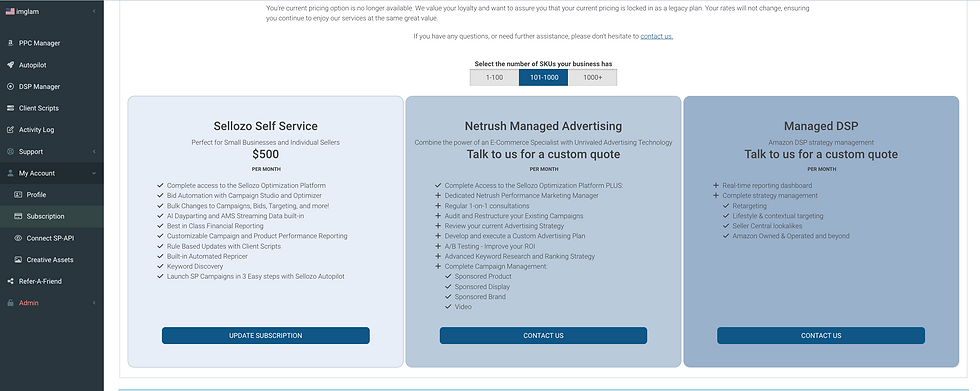
Sellozo Self-Service plans
Introducing annotations on key entity types across the application
Users now have the ability to add notes to key elements such as Campaigns, Ad Groups, Product Ads, Targetings, Campaign Groups, and ASINs. This feature helps them keep track of changes they’ve made, like pausing seasonal ads or underperforming keywords, by adding reminders for future reference. The notes are automatically saved with a timestamp and date, making it easy to review why certain actions were taken and revisit them when needed.
We’ve added the 'Manage Notes' option in the drop-down menu for all entity types. By selecting it, a window will open where you can easily add and save your notes. Additionally, users can filter and view all their notes by entity type at the profile level for quick access and reference.
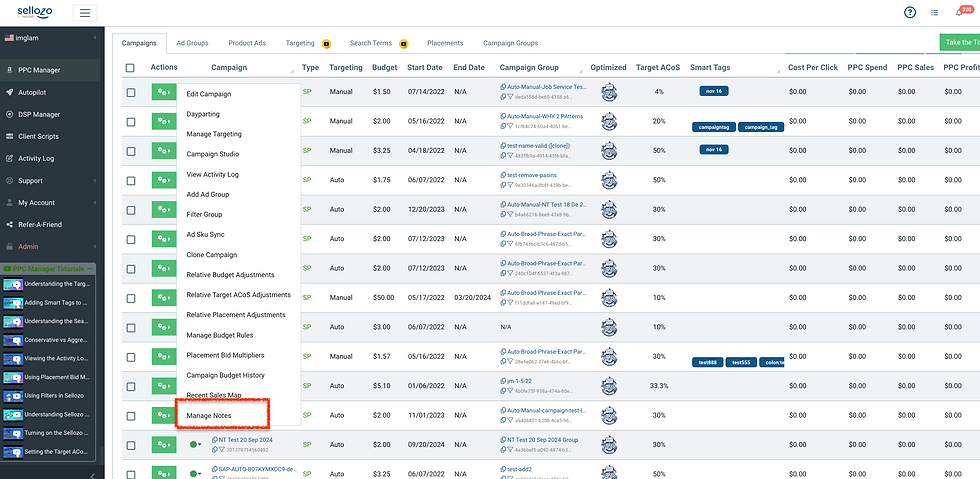
New option for ‘Manage Notes’
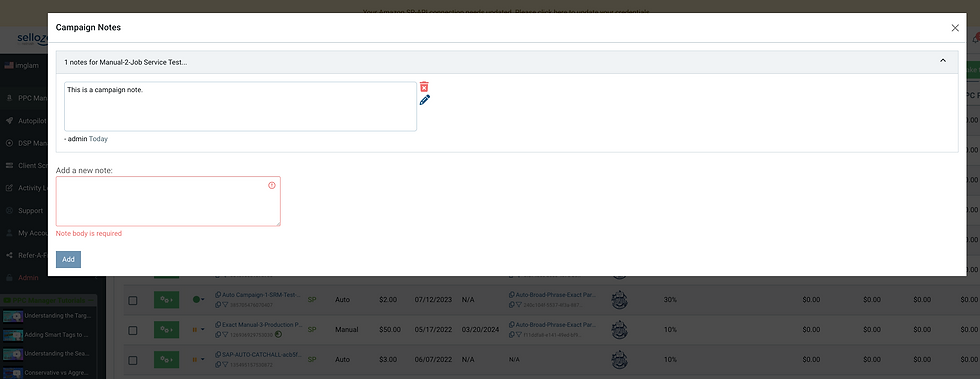
New note window will automatically save entries with a date and timestamp
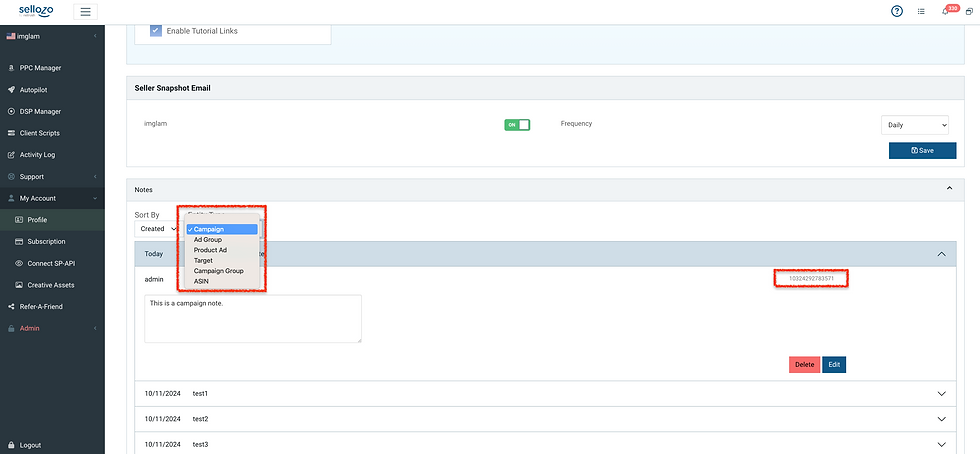
Option to filter notes by entity types at the Profile page
Important Notes:
At the profile level, you have the option to sort your notes by entity id, Created date or Updated date.
Upon filtering your notes, it will be displayed with their IDs which will make it easier to locate those specific entities within PPC Manager.
You can edit/delete your notes by either opening ‘Manage Notes’ across all the tabs within PPC Manager Or you can do that directly at the Profile page directly.
Launching additional functionalities for Agencies to manage their linked sellers
Agencies can now add notes at the seller profile level that will be visible only to them, not to the sellers. This feature allows admin users in agency accounts to add notes and important updates about each of their sellers on the Agency accounts overview tab, helping them manage and track client information more efficiently.
Only admins can view, edit, or delete the notes at the seller profile level.
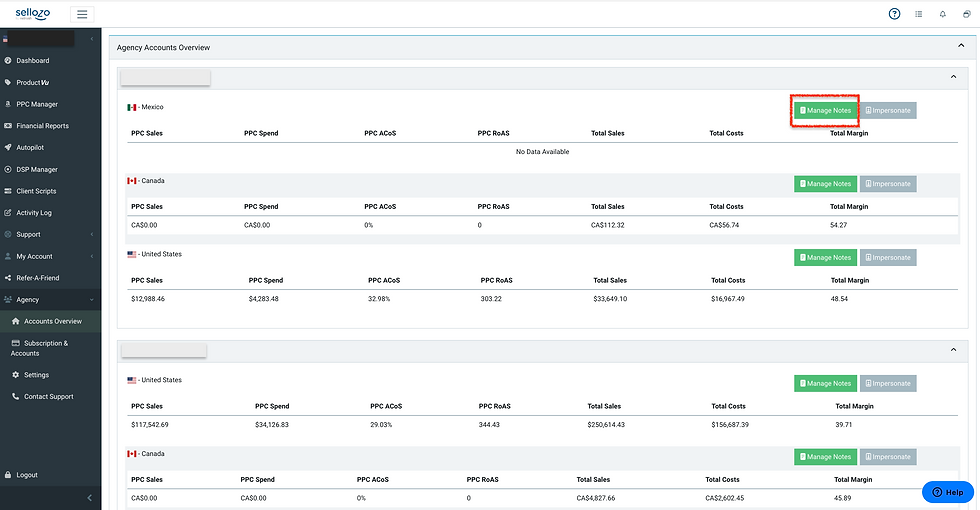
‘Manage Notes’ option for each seller on the Agency overview page
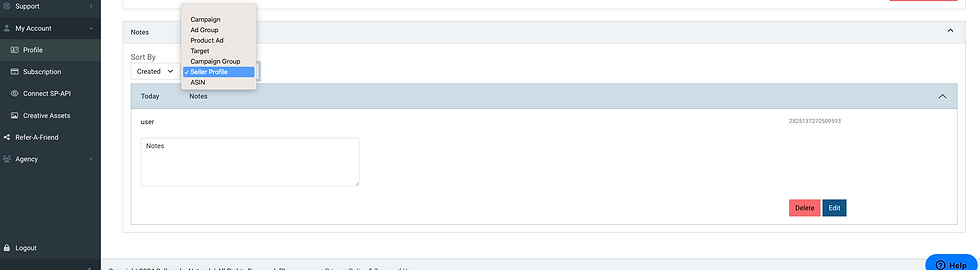
Option for agencies to filter the notes by Seller profile
Introducing a new metric to monitor on the Activity log and Dashboard page
We’ve added a new metric in the ‘Ad Automation Highlights’ section on the Dashboard and Activity Log pages. This shows the current number of campaigns optimized by Sellozo, giving you a quick view of active Sellozo-optimized campaigns. Clicking the number will take you to the PPC Manager, where you’ll see a filtered list of these optimized campaigns.
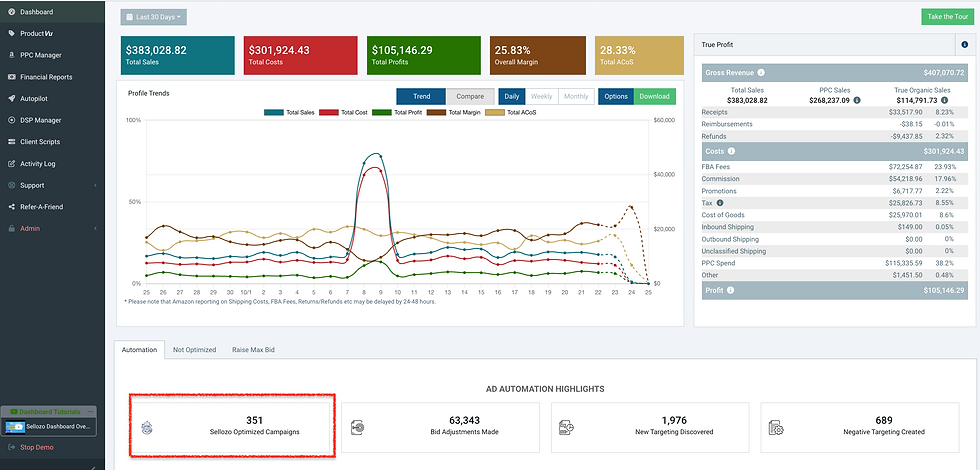
No. of Sellozo optimized campaigns
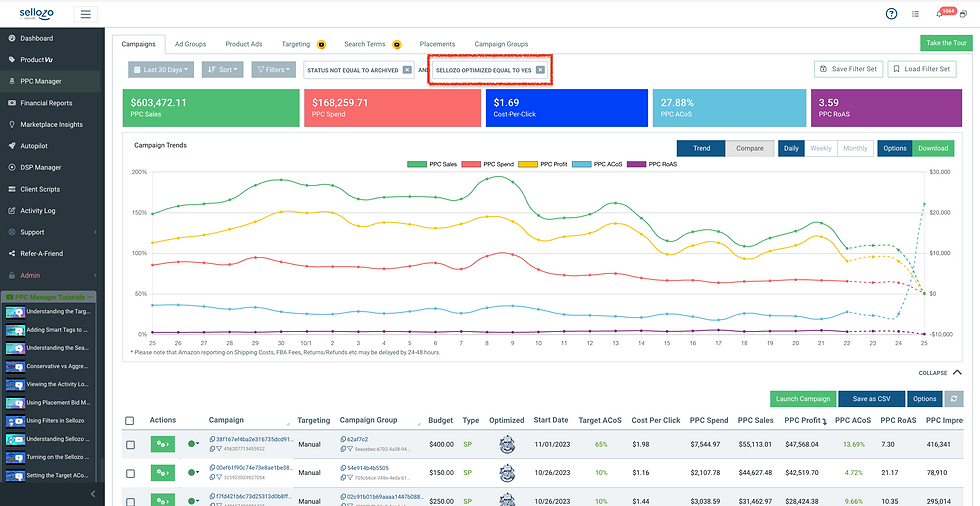
Clicking on new metric on Activity log and Dashboard will take you to PPC manager with the relevant filter applied
Introducing Hourly RoAS Data in the Dayparting Heatmap
We've added a new metric, ‘RoAS,’ to the Dayparting Heatmap to show hourly RoAS data. Hourly ROAS data provides real-time insights into campaign performance, allowing users to monitor fluctuations and trends throughout the day. This helps identify peak performance times when ads generate the highest returns.

Hourly RoAS on Dayparting heatmap
Update the default settings on Dayparting heatmap window
We’ve made some visual improvements to the Dayparting heatmap by updating its default settings, so users can immediately see the most relevant data when they open it. Now, hourly ACoS data will show by default, and the view will be set to ‘Absolute’ hourly data instead of ‘Average.’ This will help users see the exact performance each hour, making it easier to understand daily trends at a glance.
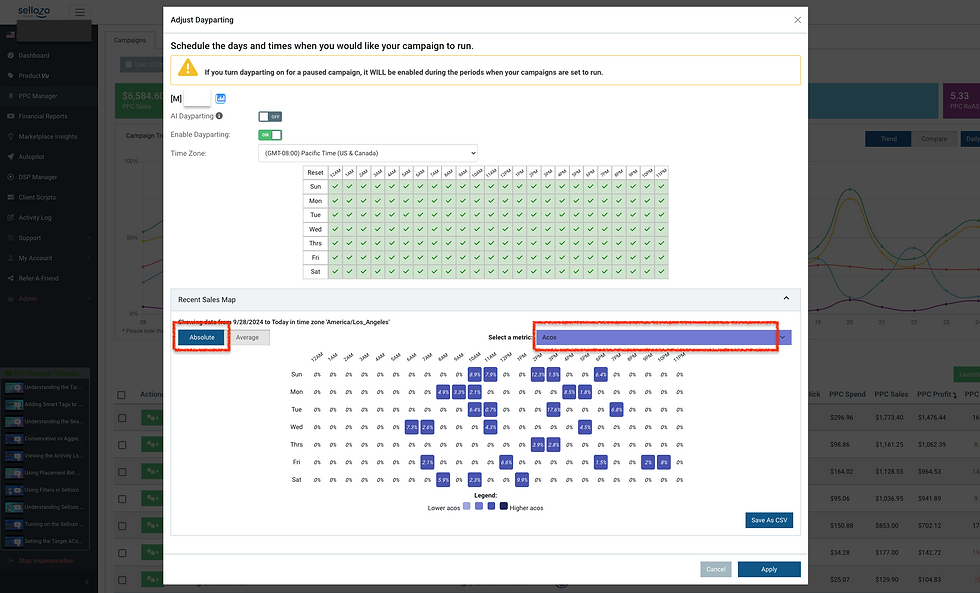
Updated default setting on the hourly heatmap
Built the support to report and manage on the new targeting type ‘Keyword groups’
We’ve added support for the new targeting type ‘Keyword Groups’ that Amazon recently launched. Now, users can filter their search results for this targeting type in the PPC Manager. We've also updated the targeting and match types on all pages within the PPC Manager to ensure accurate reporting on it.
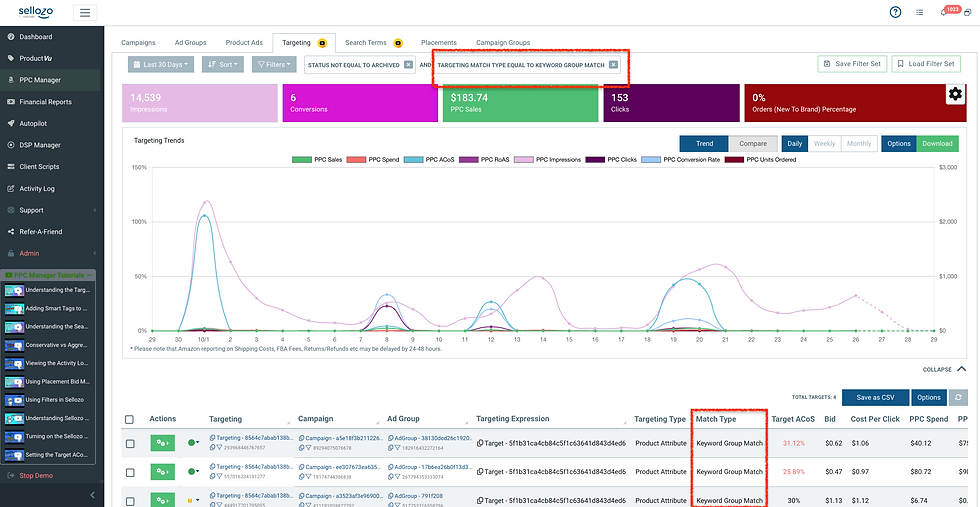
New Targeting match type for ‘Keyword group’
Additional small enhancements and bug fixes:
Added a note to the SP-API page in My Accounts to highlight the SP-API token validity to remind sellers that they need to update this token annually.
‘Quantity sold’ data on the hourly heatmap will no longer be available if there is no valid SP-API connection in the account.
‘Search Category’ component on Step 3 of the launch flow will now allow users to type in and search for their relevant categories and accordingly select them.
Issue with COGs bulk upload has been addressed.
Additionally we also fixed the issue with the Repricer error handling and it will now display the relevant error messages highlighting the exact row and column where the issue occurred.
